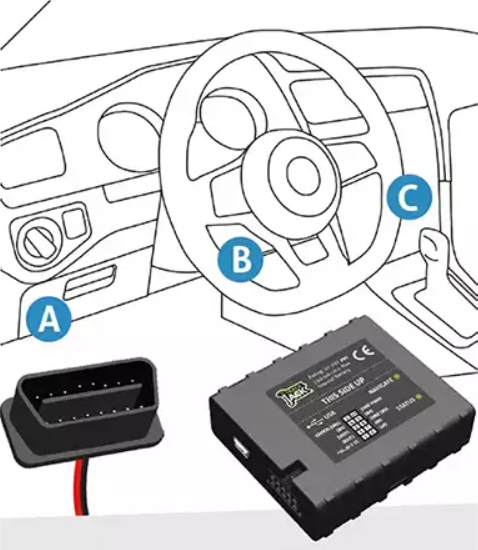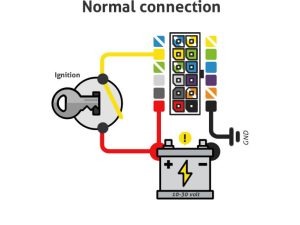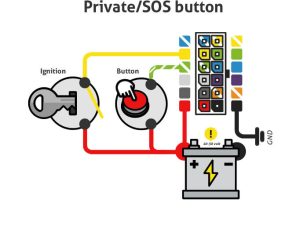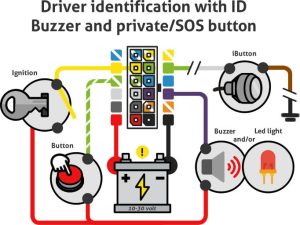A professional installation is essential for the proper functioning of the system. Therefore, let the installation be taken care of by one of our experienced technicians. We will come to a location of your choice in the Netherlands or Flanders and carefully handle the installation for a fixed low rate per unit.
If you prefer to do the installation yourself, this is possible with the TrackJack GO! and OTM 3. Just make sure to follow one of the connection schemes below.
Installation with an OBD2 cable Installation with wiring harness